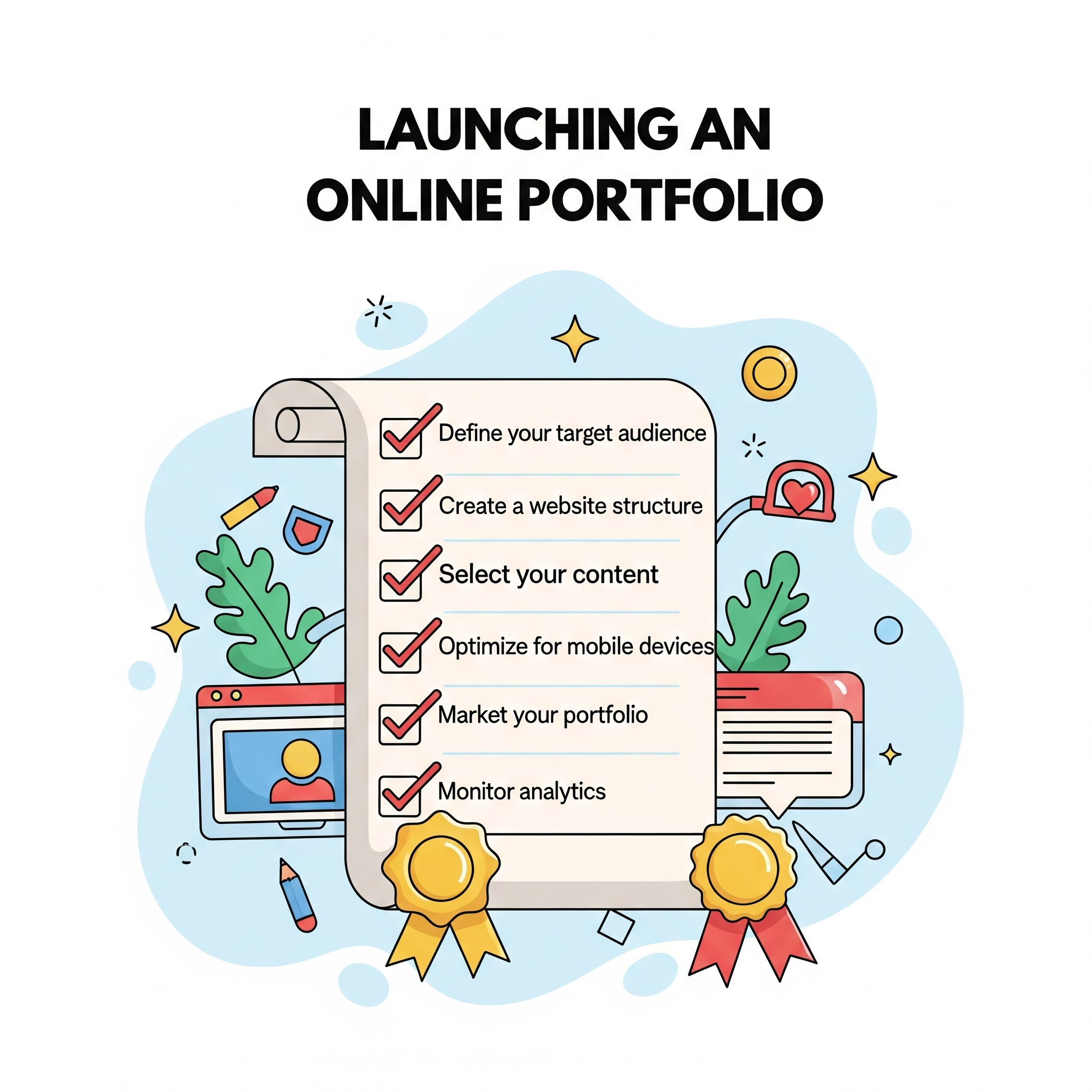Launching your online portfolio doesn't have to break the bank. In today's digital landscape, numerous cost-effective tools and strategies exist to help you showcase your work professionally without emptying your wallet. If you're eager to establish your online presence and leverage platforms like PORTFOLIOS.ID, this ultimate checklist will guide you through the essential steps to launch a compelling portfolio on a tight budget.
Phase 1: Planning and Content Gathering (Cost: Free)
- Define Your Purpose: Clearly outline the goals of your portfolio. Who is your target audience? What kind of work do you want to attract? Understanding your purpose will shape your content and design choices.
- Curate Your Best Work: Select 5-10 of your strongest projects that best represent your skills and align with your goals. Quality over quantity is key.
- Gather Project Details: For each project, collect high-quality visuals (images, videos, mockups), write compelling descriptions highlighting your role, process, and outcomes, and gather any relevant links (if applicable).
- Craft Your "About Me" Section: Write a concise and engaging bio that showcases your personality, expertise, and career aspirations. Include a professional headshot if you have one.
- Plan Your Portfolio Structure: Decide on a simple and intuitive layout for your portfolio. How will you categorize your projects? Will you have separate pages for different types of work or skills?
Phase 2: Choosing Your Platform and Building (Budget-Friendly Options)
- Select a Free or Affordable Portfolio Platform: Explore platforms like PORTFOLIOS.ID that offer free tiers or competitively priced plans designed for creators. Consider features, ease of use, customization options, and storage limitations.
- Utilize Free Templates and Themes: Most portfolio platforms provide a range of free templates or themes. Choose one that is clean, professional, and mobile-responsive. Focus on showcasing your work effectively rather than overly complex designs.
- Optimize Your Images: Compress your images for web to reduce loading times without sacrificing too much visual quality. Free online tools can help with this.
- Write Clear and Concise Text: Ensure your project descriptions and "About Me" section are well-written, error-free, and easy to read.
- Keep it Simple: On a tight budget, avoid unnecessary features or complex customizations that might require coding or paid plugins. Focus on a clean and functional design.
Phase 3: Essential Elements and Optimization (Primarily Free)
- Contact Information: Make it easy for potential clients or collaborators to reach you. Include a clear contact form or your email address.
- Basic SEO Optimization: Use relevant keywords in your project titles, descriptions, and "About Me" section to improve search engine visibility.
- Mobile Responsiveness Check: Ensure your portfolio looks and functions flawlessly on all devices (desktops, tablets, and smartphones). Most modern portfolio platforms offer responsive design.
- Proofread Everything: Double-check all text for any typos or grammatical errors. Ask a friend or colleague to review it as well.
- Get a Free Custom Domain (Optional): Some platforms like PORTFOLIOS.ID might offer a free subdomain (e.g., yourname.portfolios.id). While a custom domain (e.g., yourname.com) can look more professional, it's an optional expense you can consider later.
Phase 4: Launch and Promotion (Free and Low-Cost Strategies)
- Test Thoroughly: Before officially launching, preview your portfolio on different browsers and devices to ensure everything looks and works as expected.
- Share on Social Media: Announce your new portfolio on your social media platforms. Include a direct link and a brief description of what viewers can find.
- Network Actively: Share your portfolio link when connecting with people in your industry or when applying for opportunities.
- Include in Your Email Signature: Add a link to your online portfolio in your email signature.
- Ask for Feedback: Share your portfolio with trusted friends or mentors and ask for their honest feedback.
Phase 5: Maintenance and Updates (Ongoing - Mostly Free)
- Regularly Update Your Portfolio: Add new projects as you complete them to keep your portfolio fresh and relevant.
- Monitor Performance (Optional Free Tools): Utilize free website analytics tools (like Google Analytics) to track basic traffic and understand how people are finding your portfolio.
- Keep Your Platform Updated: Ensure your portfolio platform is running the latest version to benefit from security updates and new features.
By following this checklist, you can confidently launch a professional and effective online portfolio on PORTFOLIOS.ID without exceeding a tight budget. Remember that showcasing your talent and making a strong first impression is achievable with careful planning and smart use of available resources.